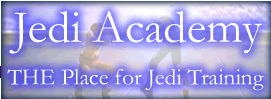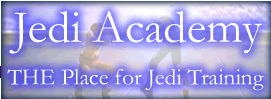Tips and Tricks List:
Colored Names-
In order to do colored names or colored text, you must do
^#. So as an example if you wanted all blue you would type
^4 TheNameYouWant. The colors are as follows-
1- Red
2- Green
3- Yellow
4- Blue
5- Turqoise
6- Pink
7- White
8- Black
Taunting-
In order to taunt, drop down the console by using Shift
and ~. One
you are in the console type Bind "key" +taunt
. They key you want goes in the
key space. Or you can open your JK2mpconfig and type Bind
"key" +taunt . Do
not use the quotation marks.
Changing
Models- During the game, there are many models to choose
from but there are some models not on the list which you
can actually be! In order to be these character, drop the
console (shift and tilde) and type: "Model model/modelname".
An example would be: Model Reborn/Acrobat, and to change
models on the fly type "bind x Model model/modelname".
Here is a list of models we've found so far:
Model Reborn/Acrobat
Model Reborn/Boss
Model Reborn/Fencer
Model Reborn/ForceUser
Model Morgan/Default
Model Jedi/J2
Model Imperial/Commander
Model Imperial/Officer
Thanks OniKage!
Smith sent
this in:
You can also access the team colour skins with the model
command.
eg: model stormtrooper/red or model stormtrooper/blue
This seems to apply for most of the models.